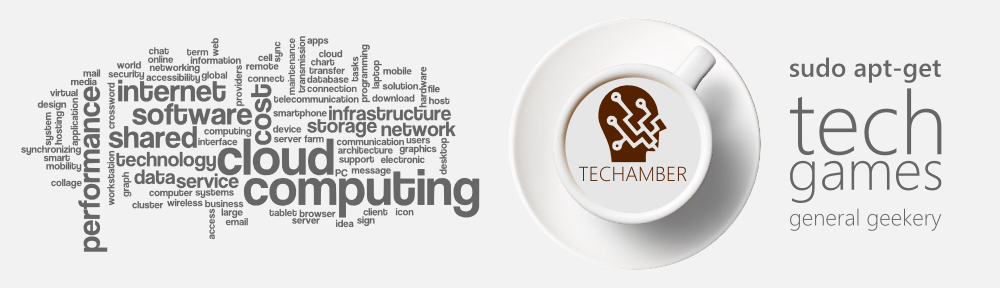Thought it would be a good idea to start off the new how-to section with an article focusing on Microsoft’s latest operating system, given that it has given so many users unwarranted amounts of grief. I think Microsoft’s first problem was that after seeing how well the Android OS had infiltrated the end-user, they panicked and decided to release a desktop OS optimized for tablets, with the result that desktop users were left with a frustrating, user-unfriendly experience. However, in light of this short-coming Microsoft released the 8.1 upgrade (approximately 3.6Gigs) for free download on the Microsoft Store provided you have a pre-existing Windows 8 installation. So that’s all fine and well, until one is accused of not having administrator privileges and is thus unable to download the upgrade.
I’ve encountered this error consistently with the Dell Optiplex units (though not limited to these machines) which are preloaded with Windows 8 Pro OEM. If you happen to have one of these machines and are experiencing the same issue then the following may help you:
Go to Control Panel >> Programs and Features, on the left hand side you will see a link called “View installed updates”, click on it and scroll down until you find KB2871389 (it will be there since 8.1 requires that 8 be fully updated first. Uninstall the update and accept the prompt to restart your PC.
Once your PC has rebooted, go back the Windows Store and select the Windows 8.1 update once again, this time you should have no admin issues at all.